Welche macOS Version ist installiert ?
Ich habe 10.15.3 drauf. Bin heute leider noch nicht dazugekommen die Kexte zu probieren - berichte dann morgen ob es geklappt hat ![]() Danke schonmal
Danke schonmal
Um schreiben oder kommentieren zu können, benötigst du ein Benutzerkonto.
Du hast schon ein Benutzerkonto? Melde dich hier hier an.
Jetzt anmeldenHier kannst du ein neues Benutzerkonto erstellen.
Neues Benutzerkonto erstellenWelche macOS Version ist installiert ?
Ich habe 10.15.3 drauf. Bin heute leider noch nicht dazugekommen die Kexte zu probieren - berichte dann morgen ob es geklappt hat ![]() Danke schonmal
Danke schonmal
Habe versucht Clover auf 1504 upzudaten. hat sich aber auf meine HD installiert und nicht auf das EFI. Da der Installer wieder ganz anders aussieht und z.B. QcQuirks nicht mehr wählbar ist frage ich mich ob es das wert ist.
Thank you DSM2 for this simple and easy guide for x299 Hackintosh.
I have followed your guide ( Bios settings & clover,Kexts ) successfully able to boot and run Mojave 10.14.6 and Catilina 10.15.1.
However sometimes it gets kernel panics randomly.Also can't get through a GeekBench run.
Guessing it could be the GPU. Utilising this machine for Pro Audio purpose so I don't need expensive graphics card.
It would be great if you can look at Clover folder attached bellow.
Thank You.
Hardware list :
Motherboard : Asus WS X299 Sage
CPU : i9 7980XE Processor
GPU : Sapphire Radeon Rx 580
M.2 : Corssair Mp600 2tb ssd
Ram : Corsair Vengeance LPX 8x8 (64gb)
SMPS: Corssair 1600 Watts
Ja runter laden geht, aber wie installiert man die Software. Bei mir konnte ich das EFI nicht auswählen, sondern nur die HD. Hate danach einen EFI Kopie auf meinen Root Verzeichnis der HD. Ich möchte ungern meine schöne Installation zerschiessen.
Hat ein wenig lange gedauert mit Antwort, hatte in der letzten Woche 4 Augen OP's wegen Netzhautablösung.
Hi there ![]()
New Hackintosher from Denmark...
When I try to intsall mac os Mojave it just stops on
End RandomsSeed
++++++++++++++++++++++++++++++++++++++++++++++++
What could be the problem ?
You did not follow the Guide is the Problem.
please follow as mentioned and it will work
Hey again ![]()
I have everything working except thunderbolt..
I've attached a screenshot from ioregistry explorer..
What should I set as the correct value ?
When I try to open the SSDT-TBOLT3.aml in MaciASL I get an error and can't open it..
Thanks so much for the help so far..
Welches maciASL nutzt du und wie ist es konfiguriert?
I'm almost there now...
Thunderbolt is working, sort of..
It doesn't automatically connect when the computer boots..But if I take the cable out and plug it in it connects..
I have attached my EFI folder...
Really hope someone can't get me across the finish line, it's so close now ![]()
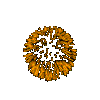
Cheers
Andy
Did you checked the path for the Thunderbolt card? Is it PC00 or is it PCI?
ioregistryexplorer is your friend.
Everything you need to know is in the guide, just read and follow the guidelines.
it's PC00
I finally found a version of MaciASL i could open...and the numbers looks correct PC00.RP05 are inserted where they should be...
I've attached the IO registry file to this post...and Efi file is in my previous post ![]()
Hope you guys can help ![]()
Thank a lot
Andy
Thunderbolt is already correctly configured via SSDT.
Strange behavior but its not related to the Guide...
Any Firmware Updates Available for your Mk2 ?
For the Titan Ridge you mean ? Or Apollo Twin ?
Thanks
Andy
Which firmware do you run on the Titan Ridge NVM43? Probably but I want to be sure.
Which firmware do you run on the Apollo Twin Mk2 ?
Will get mine MKII tomorrow, so I can post results with FW43 @GC Titan on SAGE, but I think it runs in the same behavior as DSM2 is already asking for the used revisions...
What to do then? Downgrade?
I'm away on holiday this week, but will get back in the weekend and post the firmware versions then..
Thanks so much for the help so far..
Andy
Hey Leute,
bin jetzt auch am zweiten Hacki und habe soweit alles fertig aber verzweifel am Thunderbolt (natürlich GC Titan Ridge / war beim letzen Hacki nicht drin).
Folgende Hardware steht zur Verfügung
Motherboard WS X299 Sage/10G
Prozessor i9 9940X
RAM G-Skill 64 GB 3600Mhz CL16
2x Radeon VII
GC Titan Ridge
Arbeite auch diesesmal wieder nach DSM2 Anleitung (danke nochmal dafür).
Jetzt zum Problem:
Also ich sehe den IORegistry Eintrag von der Titan Ridge erst gar nicht. Bei mir ist es allerdings PC00 statt PCI0, RP05 bleibt es dann aber immer, oder?
Frage: Würde ich auch ohne das einfügen der SSDT-TBOLT3.aml schon den IORegistry Eintrag sehen?
Natürlich habe ich fachgemäß die runtergeladene SSDT-TBOLT3.aml mit MaciASL von PCI0 auf PC00 umgeschrieben in den drei Zeilen,
die Datei gespeichert und dann nachdem ich die Festplatte mit Clover Configurator gemountet habe bei EFI/Clover/ACPI/Patched <- RICHTIG? eingefügt.
Nach einem Neustart konnte ich allerdings immer noch keinen Eintrag finden.
Wollte dann den F11 NVRAM reset machen, bin mir allerdings nicht sicher ob wir vom Clover Bootmenü reden, weil wenn ich da beim Hochfahren F11 drücke passiert nichts.
Wie ihr seht stolper ich wahrscheinlich über dumme Anfänger Fehler, ich bin eurer noch nicht würdig, würde mich aber freuen wenn jemand nen Tipp hat.
Grüße
Andreas
Würde ich auch ohne das einfügen der SSDT-TBOLT3.aml schon den IORegistry Eintrag sehen?
Ja. Die SSDT benennt nur einige Devices und fügt per _DSM Methoden weitere Properties ein. Auch ohne diesen HotPlug-Fix sollte deine Karte im IORegistry auftauchen.
Karte gehört in Slot2. Thunderbolt-Header-Kabel mit Karte und Mainboard verbinden und im BIOS die Thunderbolteinstellungen vornehmen.
Möglicherweise könntest du die Grafikkarte1 mit Slot1 per Riser-Kabel verbinden.
F11 im Clover-Menü für NVRAM-Reset.
Hab jetzt zwanzig mal die F11 gehämmert... jetzt geht das Ding. In der IO ist jetzt ein Eintrag drinnen.
Jetzt kommt eine selten dämliche Frage... aber ich muss sie fragen da sich nichts tut. Kann ich da jetzt auch jegliches USB C Gerät dranhängen zum testen oder nur TB3 relevante Devices? Weil wenn ich was dransteck passiert im Moment Zero!

