Suchergebnisse
Suchergebnisse 1-20 von insgesamt 20.
-
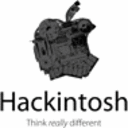 Hello veranyon and welcome to the forum! You can definitely do all this with Ozmosis. You don't need to switch to Clover but you can if you want to.First of all it would be important to know which hardware you are using. So could you please write your hardware into your profile? (Top right: Name-->Edit Profile)
Hello veranyon and welcome to the forum! You can definitely do all this with Ozmosis. You don't need to switch to Clover but you can if you want to.First of all it would be important to know which hardware you are using. So could you please write your hardware into your profile? (Top right: Name-->Edit Profile) -
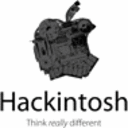 Are you visiting this page using a translator or something?Well, first of all your hardware is very different from the one hackintosher com uses. We have this guide regarding Quicksync, connectorless IDs and FinalCut: Quicksync, Virtual-Screen Abstürze und iGPU+ded. GPU mit GrafikbeschleunigungThe question is: What exactly is your problem and what are you trying to fix?
Are you visiting this page using a translator or something?Well, first of all your hardware is very different from the one hackintosher com uses. We have this guide regarding Quicksync, connectorless IDs and FinalCut: Quicksync, Virtual-Screen Abstürze und iGPU+ded. GPU mit GrafikbeschleunigungThe question is: What exactly is your problem and what are you trying to fix? -
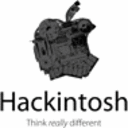 That's honestly not the kind of behaviour I was expecting from your Hardware... Does FCPX crash on 10.12 when you do specific things like rendering? Or does it crash randomly at some point in time? Have you checked your hardware temps and did you run a memory check once?The VirtualScreen Issue with FCPX is present since OS X 10.12 and FCPX 10.3. You shouldn't be effected by it using FCPX 10.2. Is that so?
That's honestly not the kind of behaviour I was expecting from your Hardware... Does FCPX crash on 10.12 when you do specific things like rendering? Or does it crash randomly at some point in time? Have you checked your hardware temps and did you run a memory check once?The VirtualScreen Issue with FCPX is present since OS X 10.12 and FCPX 10.3. You shouldn't be effected by it using FCPX 10.2. Is that so? -
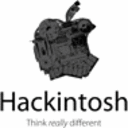 Is your R9 280x fully recognized by MacOS? Which SystemDefinition are you using?Are you using a fully patched DSDT?I'd suggest: Activate Inject Intel in your config.plist and enter the ig-platform-id 0x01620007. Then reboot and activate your iGPU in BIOS but keep the PEG as primary and connect all Monitors to your AMD. Then try to start OS X.
Is your R9 280x fully recognized by MacOS? Which SystemDefinition are you using?Are you using a fully patched DSDT?I'd suggest: Activate Inject Intel in your config.plist and enter the ig-platform-id 0x01620007. Then reboot and activate your iGPU in BIOS but keep the PEG as primary and connect all Monitors to your AMD. Then try to start OS X. -
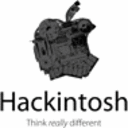 (Zitat von veranyon)iMac 13,2 is using a Nvidia GPU so maybe you could try to use a SMBios that is using an iGPU and an AMD GPU. Don't know whether that could help, though.(Zitat von veranyon)Regarding a lot of things, they do but increasingly there are workarounds as the community gets bigger and better. But I am not aware of any workarounds regarding your specific issue and unfortunately I don't have the time to do more research...(Zitat von veranyon)It is possible to use FCPX 10.4 without an …
(Zitat von veranyon)iMac 13,2 is using a Nvidia GPU so maybe you could try to use a SMBios that is using an iGPU and an AMD GPU. Don't know whether that could help, though.(Zitat von veranyon)Regarding a lot of things, they do but increasingly there are workarounds as the community gets bigger and better. But I am not aware of any workarounds regarding your specific issue and unfortunately I don't have the time to do more research...(Zitat von veranyon)It is possible to use FCPX 10.4 without an … -
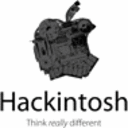 Wow, that is awesome!I wasn't expecting 12 to work...From the changelog:"Added temporary process whitelist for 10.13 SKL/KBL & NVIDIA (shikigva=12)"So I don't really get why 12 should help at the first glance...Anyway, thank you for reporting, I'm gonna remember that this may be a good fix for Capri + AMD
Wow, that is awesome!I wasn't expecting 12 to work...From the changelog:"Added temporary process whitelist for 10.13 SKL/KBL & NVIDIA (shikigva=12)"So I don't really get why 12 should help at the first glance...Anyway, thank you for reporting, I'm gonna remember that this may be a good fix for Capri + AMD

