Suchergebnisse
Suchergebnisse 1-14 von insgesamt 14.
-
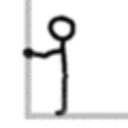 pfuuhh... I have absolutely no clue, why that one doesn't work, but you may try the attached one. For your audio codec, I need to tell you something... It is not possible to use the AppleALC yet. Fortunately, I know how to transform a patched AppleHDA into an AppleALC Kext. At least I hope so... I did it for 3 times now and it worked pretty good, but I can't guarantee, it will work. I will try my best, but it may take some time.
pfuuhh... I have absolutely no clue, why that one doesn't work, but you may try the attached one. For your audio codec, I need to tell you something... It is not possible to use the AppleALC yet. Fortunately, I know how to transform a patched AppleHDA into an AppleALC Kext. At least I hope so... I did it for 3 times now and it worked pretty good, but I can't guarantee, it will work. I will try my best, but it may take some time. -
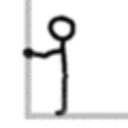 But thats a Z97 Board and I think, this might be the problem... Maybe this is not exactly your board and you just took the wrong Bios?EDIT: Sorry, hab da was durcheinandergebracht... Sorry, wasn't your fault, I mixed something up, with the last post in the Ozmosis Request Thread! EDIT2: Okay... you can try this one But still, the audio codec is the same do you know the codecID of your CS4398 Codec by any chance?
But thats a Z97 Board and I think, this might be the problem... Maybe this is not exactly your board and you just took the wrong Bios?EDIT: Sorry, hab da was durcheinandergebracht... Sorry, wasn't your fault, I mixed something up, with the last post in the Ozmosis Request Thread! EDIT2: Okay... you can try this one But still, the audio codec is the same do you know the codecID of your CS4398 Codec by any chance? -
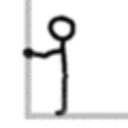 I can read the information at Asus's website too, but it doesn't help. If it did, I wouldn't ask you for information.Every Audio Codec has its own ID. Here are some examples:ALC887 has the CodecID 2183ALC1150 has the ID 2304CS4213 has the ID 16915And now I'm looking for the CodecID for the CS4398... Maybe @al6042 has the commands for the terminal (only in Linux executable) for you (I don't).
I can read the information at Asus's website too, but it doesn't help. If it did, I wouldn't ask you for information.Every Audio Codec has its own ID. Here are some examples:ALC887 has the CodecID 2183ALC1150 has the ID 2304CS4213 has the ID 16915And now I'm looking for the CodecID for the CS4398... Maybe @al6042 has the commands for the terminal (only in Linux executable) for you (I don't). -
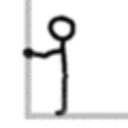 Plesse don't use voodoohda. Im working on a way better Method to enable sound, Plesse be patient and just execute the commands @al6042 posted in a Linux Live USBYou don't have the Sensors in bios, so you need to load them using the EFI partition. You can find those in the FakeSMC.kext / Contents/Plugins. Then just copy/paste them to EFI/Oz/Darwin/Extensions/Common and restart your system. Then HWMonitor should work just fine.
Plesse don't use voodoohda. Im working on a way better Method to enable sound, Plesse be patient and just execute the commands @al6042 posted in a Linux Live USBYou don't have the Sensors in bios, so you need to load them using the EFI partition. You can find those in the FakeSMC.kext / Contents/Plugins. Then just copy/paste them to EFI/Oz/Darwin/Extensions/Common and restart your system. Then HWMonitor should work just fine. -
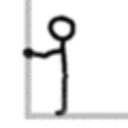 What?? Why the heck does Asus not write that they build an ALC1150 in there?!!?!?! This is absolutely easy to achieve...just put those two kexts (AppleALC.kext and Lilu.kext) to EFI/Oz/Darwin/Extensions/Common and the DSDT.aml to EFI/Oz/Acpi/Load. After having restarted the system, your audio should work just fine
What?? Why the heck does Asus not write that they build an ALC1150 in there?!!?!?! This is absolutely easy to achieve...just put those two kexts (AppleALC.kext and Lilu.kext) to EFI/Oz/Darwin/Extensions/Common and the DSDT.aml to EFI/Oz/Acpi/Load. After having restarted the system, your audio should work just fine -
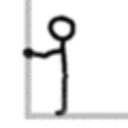 Okay, then you can try reinstalling the system... Whoever knows what kexts you have installed, that could have an effect on that sound problemEDIT: Another thing you could check: Do other disks, that are connected to your computer have an EFI Partition? It could be possible, that Ozmosis wants to use a different one than you use, so your kexts can't be loaded. So please check that and make sure you get the right one or delete the other ones, you don't want to use.
Okay, then you can try reinstalling the system... Whoever knows what kexts you have installed, that could have an effect on that sound problemEDIT: Another thing you could check: Do other disks, that are connected to your computer have an EFI Partition? It could be possible, that Ozmosis wants to use a different one than you use, so your kexts can't be loaded. So please check that and make sure you get the right one or delete the other ones, you don't want to use.

