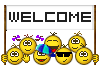Hallo liebe Community,
ich habe mir auf meinem MacBook einen Mojave USB-Installer erstellt und aus verschiedenen Foren einen EFI-Ordner zusammengestellt. Wenn ich das Installationsprogramm vom Stick starte bzw. wenn das Setup nach dem Apple-Logo startet, fängt mein primärer Bildschirm an extreme Flackerbugs zu haben. Mein zweiter Bildschirm nimmt die Farbe Lila an.
Hier mal zwei Bilder, die die Bugs zeigen:
Da dies mein erster Hackintosh ist, bin ich hier erstmal aufgeschmissen. Fehlerbehebung mittels Googlesuche hat leider nicht geholfen.
Im BIOS habe ich folgende Einstellungen getroffen:
- Exit → Load Optimized Defaults : Yes
- Advanced \ CPU Configuration → Intel Virtualizaiton Technology: Enabled
- Advanced \ System Agent (SA) Configuration → Vt-d: Disabled
- Advanced \ PCH Configuration → IOAPIC 24-119 Entries: Enabled
- Advanced \ Onboard Devices Configuration → RGB LED Lighting → When system is in sleep, hibernate or soft off states: OFF
- Advanced \ AMP Configuration → Power On By PCI-E/PCI: Enabled
- Advanced \ Network Stack Configuration → Network Stack: Disabled
- Advanced \ USB Configuration -> Legacy USB Support: Auto
- Boot → Fast Boot : Disabled
- Boot → Secure Boot → OS Type : Other OS
- Advanced \ System Agent (SA) Configuration \ Graphics Configuration → Primary Display: IGFX
- Advanced \ System Agent (SA) Configuration\Graphics Configuration → DVMT Pre-Allocated: 128MB/192MB
Meinen EFI-Ordner habe ich als Anhang hinzugefügt.
Mache ich vielleicht bei den BIOS-Einstellungen bereits einen fatalen Fehler oder ist der EFI-Ordner etwa falsch?
Viele Grüße und Danke im Voraus