Indeed, it's the only method beside a paid Touchscreen driver (I think about 70€) to get the (internal/external) USB Touchscreens working. KayKun planned creating a video tutorial, you'll have to wait for it or figure it out yourself. Otherwise I'll have to do a tutorial in a few weeks when I have more time.
(Anleitung) Monterey & Big Sur auf Dell Latitude e5450/e7450/e7250/e5250/e5550 + Touchscreen + OpenCore + 100% Tastaturbelegung
-
- Erledigt
- Retch
-
-
Retch I installed Catalina 10.15.2 on a Dell Latitude E5450 today using the settings you attached (in addition to minor adjustments). I replaced my wireless card with a dw1707 and the wi-fi is working fine. The only things that aren't working are: bluetooth (I haven't been interested in fixing it yet), the external monitor connected via HDMI (works for a few seconds, but then the video hangs) and vga (doesn't show anything). At startup, some messages pop up quickly, like 'ocs: no schema for delete at 0 index' and stuff, but the system boots up. My sincere thanks.

CPU : Intel Core i5 (5ª geração) 5300U / 2,3 Ghz
Memória : 8 GB (2x 4 GB)
HD : SSD 240 GB
Wireless / BT : DW1707
Versão do BIOS : A13 -
Nice to hear MrThankful
non-working VGA is normal on Hackbooks, I think there is no Macbook with native VGA Port.
I see, you're using BIOS A13... did you download the A13 DSDT which is linked in the description? With that it should work fine.
Are you using Opencore?
-
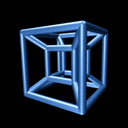
g-force
Hat das Thema aus dem Forum Laptop-Installation Allgemein nach Anleitungen Laptops verschoben -
-
-
Hello,
I have a Dell E5450 as well. I don't have previous hackintosh experience. Could you explain step by step?
Thanks I really appreciate it.
-
Step-By-Step Guides are available everywhere, there is no need for me to explain it again.
There are many guides in this forum, but most are in german.
-
Thanks Retch, Could you send me a link to the guide? Since I am new I don't want to use a wrong guide.
-
First step is my "Beginners Guide", see my signature.
-
-
Hi,
I am using opencore. I used the config.plist from the attachment. I am getting the following errors. Why so many errors?
OCS: No Schema for Block at 1 index, context <ACPI>
OCS: No Schema for ProtectCmsRegion at 8 index, context <Quirks>
OCS: No Schema for ShrinkMemoryMap at 12 index, context <Quirks>
OCS: No Schema for Block at 1 index, context <DeviceProperties>
OCS: No Schema for HideSelf at 2 index, context <Boot>
OCS: No Schema for Block at 1 index, context <NVRAM>
OCS: No Schema for Protocols at 5 index, context <UEFI>
OCS: No Schema for RequestBootVarFallback at 3 index, context <Quirks>
There is no Operating System:
OpenCore Boot Menu
1. Reset NVRA
Choose the Operating System:
-
I guess you'd have to use the whole config, not just the config.plist with another folder configuration.
-
Hallo,
hier die EFI mit Clover geht sehr gut mit Touch Pad, Trackpad, SD Karten Leser, Bluetooth, Ethernet, alles bis auf WLan.. etc.
Wenn mir jemand helfen könnte daraus ein Open Core zu erstellen?
Ich bekomme es leider nicht geschafft....

-
-
Hallo Leute,
ich überlege, mein e7440 gegen ein e5470 zu tauschen. Entscheidendes Kriterium wäre für mich jedoch, dass ich einen externen Monitor anschließen kann. Funktionieren HDMI oder DP am e5470?
Viele Grüße
Goldsprint
-
Ich weiß nicht, ob beim 5470 ein externer Monitor funktioniert, aber ich wüsste nicht warum es nicht gehen sollte. Aber das dürfte relativ einfach herauszufinden sein wenn du in einen Thread über das gewünschte Notebook schaust.
-
After a lot of research, I finally figured out how to enable the E7440's touchscreen in macOS Catalina and Big Sur. No DSDT patches or programs are required to make it function. In Opencore, you need to add the main VoodooI2C kext, and it's satellite VoodooI2CHID. After you added your kexts to the folder, you then need to add the following arguments related to VoodooI2C and VoodooI2CHID:
<dict>
<key>BundlePath</key>
<string>VoodooI2C.kext/Contents/PlugIns/VoodooI2CServices.kext</string>
<key>Comment</key>
<string>I2C trackpad logging</string>
<key>Enabled</key>
<true/>
<key>ExecutablePath</key>
<string>Contents/MacOS/VoodooI2CServices</string>
<key>MaxKernel</key>
<string></string>
<key>MinKernel</key>
<string></string>
<key>PlistPath</key>
<string>Contents/Info.plist</string>
</dict>
<dict>
<key>BundlePath</key>
<string>VoodooI2C.kext/Contents/PlugIns/VoodooGPIO.kext</string>
<key>Comment</key>
<string>I2C trackpad GPIO controller</string>
<key>Enabled</key>
<true/>
<key>ExecutablePath</key>
<string>Contents/MacOS/VoodooGPIO</string>
<key>MaxKernel</key>
<string></string>
<key>MinKernel</key>
<string></string>
<key>PlistPath</key>
<string>Contents/Info.plist</string>
</dict>
<dict>
<key>BundlePath</key>
<string>VoodooI2C.kext</string>
<key>Comment</key>
<string>I2C trackpad</string>
<key>Enabled</key>
<true/>
<key>ExecutablePath</key>
<string>Contents/MacOS/VoodooI2C</string>
<key>MaxKernel</key>
<string></string>
<key>MinKernel</key>
<string></string>
<key>PlistPath</key>
<string>Contents/Info.plist</string>
</dict>
<dict>
<key>BundlePath</key>
<string>VoodooI2CHID.kext</string>
<key>Comment</key>
<string>I2C trackpad satellite</string>
<key>Enabled</key>
<true/>
<key>ExecutablePath</key>
<string>Contents/MacOS/VoodooI2CHID</string>
<key>MaxKernel</key>
<string></string>
<key>MinKernel</key>
<string></string>
<key>PlistPath</key>
<string>Contents/Info.plist</string>
</dict>
<dict>
<key>BundlePath</key>
<string>VoodooI2C.kext/Contents/PlugIns/VoodooInput.kext</string>
<key>Comment</key>
<string>Multitouch engine</string>
<key>Enabled</key>
<true/>
<key>ExecutablePath</key>
<string>Contents/MacOS/VoodooInput</string>
<key>MaxKernel</key>
<string></string>
<key>MinKernel</key>
<string></string>
<key>PlistPath</key>
<string>Contents/Info.plist</string>
</dict>
VoodooI2C and VoodooI2CHID should be enough to enable all USB-HID touchscreens when using Opencore. Unfortunately, I was not able to get these kexts working in Clover due to it's less precise kext injection. Anyway, I'll share my E7440's Opencore 0.6.2 config. It's a bit messy, but it works. It should (in theory) work with macOS Big Sur, but I have not tested it yet. Before using this config, make sure to generate a new system serial number, a new system UUID, and a new system MLB under PlatformInfo. -
@lumealex
Thank you very much for this information. I'll try it in Catalina with my e5450 and later with Bug Sur.
Thank you very much! It works perfectly even with trackpad gestures!
-

Retch
Hat den Titel des Themas von „(Anleitung) Catalina auf Dell Latitude e5450/e7450/e7250/e5250 + Touchscreen + OpenCore + Clover + 100% Tastaturbelegung“ zu „(Anleitung) Catalina & Big Sur auf Dell Latitude e5450/e7450/e7250/e5250/e5550 + Touchscreen + OpenCore + 100% Tastaturbelegung“ geändert. -
Hallo zusammen,
erstmal großes Danke an Retch für den Guide. ohne diesen, hätte ich ewig gebraucht respektive mein Dell Letitude E5570 mit Catalina 10.15.7 (ohne Touch Display) nicht zum laufen gebracht.
Folgendes funktioniert:
- WebCam
- TouchPad
- Batterieanzeige
- Intel Wifi Card 8260 (danke OpenIntelWireless)
- Appstore, AppleID generell
- Sound (Dank VoodooHDA, habe ich entsprechend getauscht, wegen Realtek 32xx Audio)
- Fn-Tastenbelegung mit Ausnahme von der Helligkeit
- LAN Port
Bis vor einer Stunde funktionierte auch noch der SuspendMode, den habe ich irgendwie kaputt gemacht, keine Ahnung wie.
Was noch offen ist:
Helligkeit des Monitors, die lässt sich auch nicht unter "Monitor" in den Einstellungen ändern. Hat jemand einen Ansatz, wo ich da nachschauen kann, woran das liegen könnte?
Suspend Mode: Der hat funktioniert. ich depp habe mir allerdings meine Änderungen nicht notiert (Git wäre was gewesen ;)) Liegt aber definitiv nicht an dem Intel Wireless kext.
SD-Card habe ich noch nicht getestet.
Danke an die Verfasser dieses Threads sonst hätte ich mir eine neue WLAN Karte bestellen müssen.
Für alle Interessenten, hänge ich meine EFI-Konfiguration mit an.
Noch zu erwähnen: mein Notebook hat eine Intel 520 Grafikkarte und keine Nvidia verbaut. so konnte ich irgendwelche Abschaltungen weg lassen.
Ich habe auch keinerlei SSdT Daten selber erstellt. Vielleicht liegt da auch noch ein Fehler meinerseits.
Ich hoffe, ich habe nichts vergessen.
Gruß Jens
-
Hallo,
du kannst ja mal testweise die ssdt-hpet deaktivieren und nochmal überprüfen, ob die ssdt-pnlf drin ist, bei der Hochgeladenen fehlt die nämlich.
Ansonsten mal WEG neu herunterladen und die von WEG mitgelieferte ssdt-pnlf benutzen.
Kannst du nicht die Helligkeit ändern, indem du FN + F11 bzw F12 drückst? Falls bei deinem Modell F11 und F12 für Helligkeit stehen sollten.Was du aber auch noch machen solltest, wäre beim Dortania Guide die OC Stellschrauben für Skylake anzupassen.
Ich glaube was den ACPI Ordner angeht musst du dir das nochmal anschauen. Die ssdt-pnlf hättest du nicht löschen sollen, weil die für die Helligkeit ist. Die ssdt zum dGPU deaktivieren ist jedoch noch vorhanden, obwohl du gar keine verbaut hast.

